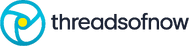Practical storage and organization ideas for compact work areas
Small work areas can be productive and comfortable with intentional storage and organization. This article outlines space-saving approaches that support remote work, improve ergonomics and focus, and integrate lighting, acoustics, connectivity, and workflow considerations for compact workspaces.

Compact work areas demand deliberate choices to keep tools, paperwork, and devices within reach without creating clutter. Thoughtful storage, clear zoning, and streamlined routines reduce distractions and support productivity. The guidance below pairs practical furniture and layout ideas with considerations such as ergonomics, lighting, acoustics, connectivity, and security so a limited footprint works as a reliable workspace for remote work.
How can storage improve a compact remote workspace?
Efficient storage transforms a small desk into a functional hub. Use vertical storage like wall-mounted shelves, pegboards, and slim cabinets to keep surfaces clear while storing frequently used items at eye level. Drawers with modular inserts help separate chargers, stationery, and small hardware so you don’t lose time searching. Under-desk storage solutions, such as rolling carts or narrow filing units, make use of otherwise wasted space and can be moved to reconfigure zoning as needed.
Think in layers: daily items on the desktop, weekly items in easy-reach drawers, and archival materials higher up. Clear containers or labeled boxes speed retrieval and support routines, improving workflow and reducing decision fatigue when shifting between tasks.
How to maintain ergonomics and posture in tight spaces?
Ergonomics start with choosing the right furnishings and positioning them to support posture. Even in compact settings, place your screen at eye level and an arm’s length away to prevent neck strain. A laptop riser plus an external keyboard and mouse can create a healthier posture without requiring a large desk footprint. Consider a compact sit-stand converter if you alternate posture throughout the day.
Monitor stands that include storage beneath them reclaim space and raise screens to the correct height. Keep frequently used reference materials on a slanted shelf or small holder to avoid repetitive bending, and use cable management to prevent tripping hazards that can force awkward postures.
How to use lighting and ventilation effectively?
Good lighting and ventilation are essential to comfort and focus. Maximize natural light where possible and add layered task lighting—an adjustable desk lamp with warm-to-cool settings helps reduce eye strain and adapts to different tasks. Position lamps to minimize screen glare and create an even light field across your workspace.
Ventilation affects comfort during long work sessions; even compact areas benefit from a small desk fan or ensuring nearby HVAC vents are unobstructed. Portable air purifiers can improve air quality when windows can’t be opened. Thoughtful lighting and airflow choices enhance alertness and reduce distractions caused by discomfort.
How to control acoustics to improve focus?
Noise management is a key factor for remote productivity. In small spaces, reduce echo and ambient noise with soft furnishings—rugs, upholstered chairs, and wall hangings absorb sound. Acoustic panels or movable sound-absorbing screens can create a quieter zone for focused work or calls without requiring construction.
If external noise is unavoidable, invest in noise-cancelling headphones and schedule focused work during quieter periods using consistent routines and scheduling. Combining physical acoustic improvements with behavioral strategies supports sustained focus.
How to balance connectivity, security, and hardware?
A compact workspace still needs reliable connectivity and secure hardware. Position broadband equipment—routers and extenders—in central locations to ensure stable wireless coverage in your area of the home. Keep essential hardware like external drives, docking stations, and power strips in a labeled drawer or mounted tray to reduce cable clutter and speed setup.
Security measures such as a privacy screen for monitors, secure storage for sensitive documents, and encrypted backups are important even in small spaces. Use a cable organizer to keep power and data cables tidy, and plan outlets and surge protection so devices remain accessible without creating tripping hazards.
How to arrange furnishings, zoning, and workflow?
Zoning a small area clarifies purpose: dedicate a defined surface for focused work, a small shelf for reference materials, and a nearby spot for brief non-work items. Multi-functional furnishings—folding desks, wall-mounted drop-leaf tables, and seating that doubles as storage—extend utility without expanding your footprint. Create micro-zones using rugs, lighting contrasts, or movable furniture to signal transitions between tasks.
Formalize simple routines: a start-of-day checklist to clear clutter and connect hardware, short focus blocks in your scheduling app, and an end-of-day ritual to store items and power down. These habits, paired with organized storage and intentional furnishings, streamline your workflow and protect your focus.
Conclusion Compact work areas can support remote productivity when storage and organization are approached strategically. Prioritize vertical and multi-purpose storage, ergonomic setups that protect posture, layered lighting and ventilation, acoustic treatments for focus, secure connectivity and hardware placement, and clear zoning supported by routines. Small changes in layout and consistent organization habits make a limited space reliable and productive for sustained work.