Checklist for matching PC components to specific applications
Choosing the right components for a PC requires matching parts to the intended application rather than picking what looks impressive. This checklist outlines key compatibility and performance considerations across core areas such as motherboard selection, CPU and cooling choices, GPU needs, storage options like SSD and NVMe, power supply and firmware handling, and peripheral compatibility, so builders can prioritize what matters for their workloads.
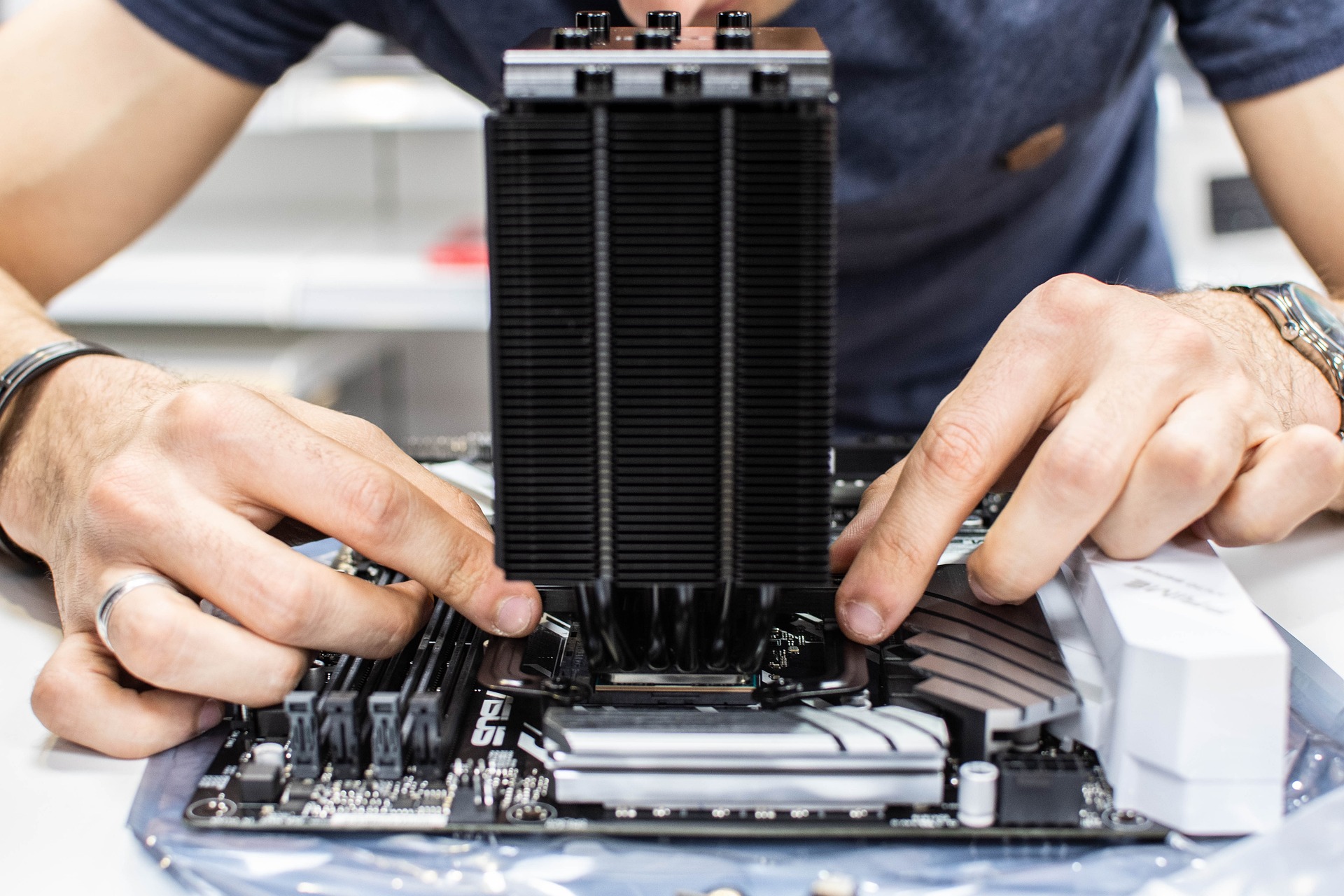
How does motherboard choice affect compatibility and upgrades?
A motherboard sets the foundation for a build: socket type, chipset features, RAM support, expansion slots, and I/O determine what CPUs, memory, and cards are compatible. Confirm socket and chipset compatibility with the chosen CPU and check supported RAM speeds and maximum capacity. Look at PCIe lane allocation if you plan multiple GPUs, NVMe drives, or high-bandwidth peripherals. Consider future upgrades: extra M.2 slots, additional DIMM slots, and BIOS (firmware) update policies from the vendor influence long-term flexibility. Measure physical dimensions (ATX, mATX, ITX) to match your case and cooling layout.
Which CPU and cooling options suit my workload?
Select a CPU based on core/thread counts, clock speeds, and cache relevant to your applications: single-thread-focused tasks benefit from higher clocks, while multi-threaded workloads like rendering or virtualization use more cores. Cooling choice ties directly to sustained performance—air coolers can handle moderate thermal loads efficiently, while liquid AIO or custom loops support higher thermal budgets for overclocking or heavy multi-core use. Evaluate the motherboard’s VRM quality and BIOS fan/thermal controls to ensure stable power delivery and thermal management. Check firmware updates that may improve CPU performance or stability.
What GPU considerations matter for graphics and compute?
GPU selection depends on resolution, frame-rate targets, and compute needs. For gaming, prioritize GPUs with sufficient VRAM and bandwidth for your target resolution and settings. For content creation or machine learning, check compute throughput, driver support, and software compatibility. Confirm physical fit (card length, slot spacing) and cooling clearance inside the case. Ensure the motherboard has required PCIe slots and that the PSU provides correct connectors and headroom. Thermal management around the GPU matters: case airflow and placement of intake/exhaust fans affect sustained performance and noise.
How to choose storage: SSD vs NVMe and capacity planning
Storage decisions affect responsiveness and transfer times. SATA SSDs offer reliable, affordable upgrades from mechanical drives, while NVMe SSDs use PCIe lanes for significantly higher sequential speeds and lower latency—beneficial for large file transfers, game loading, or heavy dataset workloads. Check the motherboard for available M.2 slots and whether they share lanes with SATA ports or PCIe slots, which can create compatibility trade-offs. Consider endurance ratings (TBW), firmware update support, and whether the drive’s thermal behavior requires heatsinks to avoid throttling under sustained load.
Power delivery, PSU sizing, firmware, and thermal protections
A correctly sized PSU provides stable voltages and headroom for peak loads. Calculate typical and peak system draw including CPU, GPU, drives, and peripherals, then add ~20–30% headroom for efficiency and future upgrades. Choose a PSU with appropriate connectors, an 80+ efficiency rating for stable operation, and modular cabling for cleaner builds. Firmware (motherboard and device firmware) can enable power management improvements and thermal controls—keep firmware up to date from vendor sources. Confirm the case and component thermal protections (fan curves, temperature thresholds) to prevent throttling or system instability.
Peripherals, external compatibility, and final checklist steps
Peripherals complete the user experience: monitors, input devices, storage enclosures, and networking options all rely on ports and protocols that should match the motherboard and GPU outputs. Verify monitor resolutions and refresh rates against GPU outputs and driver support. Check wireless/Bluetooth and wired networking standards on the motherboard or add-on cards for required speeds. Before assembly, run a final compatibility checklist: CPU socket and cooler clearances, RAM seating, M.2 slot placement, PSU cable reach, firmware update availability, and thermal clearance for all components. Document serial numbers and firmware versions for future troubleshooting.
Conclusion
Matching PC components to specific applications reduces wasted expense and improves long-term satisfaction. Prioritize compatibility checks for socket, chipset, PCIe lanes, and physical clearances; balance CPU and GPU choices against cooling and PSU capacity; choose storage types based on desired throughput and endurance; and confirm peripheral and firmware support. A systematic checklist helps ensure each component supports the intended workload and the system remains serviceable and upgradeable over time.





